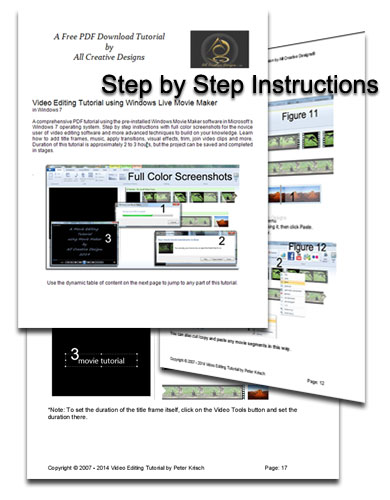Video Editing Tutorial using Movie Maker, PDF Download
A comprehensive PDF tutorial using the pre-installed Windows Movie Maker software in Microsoft’s Windows 7 operating system. Practical instructions presented in a step by step sequence with 27 full color screen shots. This tutorial is suitable for the beginner to video editing software and as a reference resource for the more advanced user, explaining techniques to build on your knowledge. Learn how to add title frames, credits, music, apply transitions, visual effects, trim, join video clips and more. Duration of this tutorial is approximately 2 to 3 hrs, but the project can be saved and completed in stages.
Video Editing Tutorial using Movie Maker
Topics covered by this tutorial:
Step 1: Locating and creating a desktop icon for Movie Maker
Step 2: Browse and open a video clip in Movie Maker
Step 3: Preview your original video clip
Step 4: Saving your movie project for the first time
Step 5: Trim your movie
Step 6: Adding to the project
Step 6.1: Adding another video clip to the project
Step 6.2: Adding a photo to the project
Step 6.3: Set duration of the photo
Step 6.4: Cut, Copy and Paste
Step 7: Adding title, transitions, credits and captions
Step 8: Manually add title, credits and transitions
Step 8.1: Add a title segment
Step 8.2: Add transitions to your movie segments
Step 8.3: Add credits
Step 9: Add music and adjust sound
Step 10: Saving your movie as Windows Media Audio/video file
Step 11: Apply visual effects
Video Editing Tutorial using Windows Live Movie Maker:
Movie Maker is a basic but very capable video editor providing a multitude of functions to create your own individual video clips.
Use Windows Live Movie Maker to convert large file size AV format videos to a compact Windows Media Audio/video file, which can be saved in different resolutions and attached to your emails or uploaded to social networking sites, such a Facebook or YouTube. Movie Maker will also efficiently import video footage from your devices.
Download instructions in Adobe Reader .pdf format 2.3 MB
You will need a version of Adobe Reader to view this tutorial properly.
Download: Adobe Reader
Educational institutions can contact us to print this PDF for study purposes only.
Expand the Tutorials Menu to access other Web Design and Image Edtiting Tutorials.
Back to Tutorials Main Page
All Creative Designs provide a Web Site Design and Development service with a difference and produce professional and innovative designs to your requirements. Every web site is unique and created without the use of pre-generated templates. We are developing interactive and informative web solutions for non-profit organisations by constructing dynamic member data bases with full administration functions. All Creative Designs services the Nambucca / Coffs Harbour area and NSW.
Tutorials, web designs and all images copyright ©2019 by www.allcreativedesigns.com.au world wide rights reserved.
ABN: 65869832328